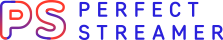Installation¶
System requirements¶
Perfect Streamer runs on OS Linux. The main requirement is GLIBC version >= 2.17.
Network interfaces for streamer must be configured statically.
sudo is required for installation scripts.
Installation packages and repositories are available for the Red Hat and Debian families. RHEL version 7 and higher (Centos etc) is supported. Debian based systems (Ubuntu etc) must have systemd service.
Hardware requirements: one 2.4 GHz core and 1 GB of RAM for every 200 Mb of traffic. The estimate is approximate and depends on the used protocols and service configuration.
Demo version features:
Limited by 10 streams
Software CPU transcoding method only
No limitations of functionality
No time limitations
Packages differ for the Demo and original versions. Please use Demo package name to install the Demo version. First uninstall the Demo-version if you are going to install the original version. The configuration file from demo-version is backward compatible with the original version package. But config file from original full version could be not compatible with pstreamer-demo package, service may not start with it and manual removal of pss.json file could be required.
Installation on systems of the RHEL family¶
Install repository for RHEL 7:
$ sudo yum install yum-utils
$ sudo yum-config-manager --add-repo=http://repo.pstreamer.tv/pub/pstreamer/pstreamer.repo
Or for RHEL 8+:
$ sudo yum config-manager --add-repo=http://repo.pstreamer.tv/pub/pstreamer/pstreamer.repo
Install package:
$ sudo yum -y install pstreamer
or
$ sudo yum -y install pstreamer-demo
Update package:
$ sudo yum -y update pstreamer
or
$ sudo yum -y update pstreamer-demo
Removing all packages:
$ sudo yum -y remove pstreamer aksusbd
or
$ sudo yum -y remove pstreamer-demo
Installing on Debian Family Systems¶
Install repository:
$ sudo wget http://repo.pstreamer.tv/pub/deb/dists/pstreamer/pstreamer.list -O /etc/apt/sources.list.d/pstreamer.list
$ sudo apt-get update
Install package:
$ sudo apt-get install pstreamer
or
$ sudo apt-get install pstreamer-demo
Update package:
$ sudo apt install pstreamer
or
$ sudo apt install pstreamer-demo
Removing all packages:
$ sudo apt-get remove pstreamer aksusbd
or
$ sudo apt-get remove pstreamer-demo
Files and services¶
- /usr/local/bin/pss
Executable file.
- /opt/pss/config/pss.properties
Global settings, logs, paths to folders, etc. When making changes, reload the service.
- /opt/pss/config/pss.json
Settings file. Created and updated automatically.
- /opt/pss/config/pss_default.json
Default configuration file. It is used in case of damage or deletion of settings.
- /opt/pss/config/pss.json
The configuration file saved during restore. It is used if the restored configuration file has errors.
- /opt/pss/data
Data folder. Created and updated automatically. Can be changed in the global settings file.
- /usr/lib/systemd/system/pss.service
systemd service file.
- /var/log/pss
Log recording folder. Can be changed in the global settings file.
Service name pss. Runs as user pss.
The installation process installs the accompanying package aksusbd from the security system, includes the services hasplmd and aksusbd.
After installation¶
After Perfect Streamer installation activate and make initial setup of service.
Transcoders¶
Perfect Streamer transcoders installation.
Packages available:
pstreamer-tcsw: transcoding using CPU (Software).
pstreamer-tcnv: transcoding using NVidia GPU. pstreamer package only (full protected version).
The main requirement is GLIBC version >= 2.28.
Now it works on Alma Linux 8.9
RHEL 8+¶
Install pstreamer or pstreamer-demo.
Add repository and update the system (if have not done yet):
sudo dnf config-manager --add-repo https://developer.download.nvidia.com/compute/cuda/repos/rhel9/x86_64/cuda-rhel9.repo
sudo dnf clean all
sudo dnf update -y
reboot
NVidia Encoder.
Install Cuda:
sudo dnf -y install cuda-toolkit-12-5
Install driver (choose the option):
Legacy
sudo dnf -y module install nvidia-driver:latest-dkms
New
sudo dnf -y module install nvidia-driver:open-dkms
Reboot after installation:
reboot
Check the driver after reboot:
nvidia-smi
modprobe nvidia
sudo lsmod | grep nvidia
or
modprobe nouveau
sudo lsmod | grep nouveau
Install transcoder packages:
CPU Software method:
sudo dnf install -y pstreamer-tcsw
Nvidia GPU:
sudo dnf install -y pstreamer-tcnv
Ubuntu 22/24¶
Install pstreamer or pstreamer-demo.
NVidia Encoder.
Install Cuda toolkit version 12.5:
wget https://developer.download.nvidia.com/compute/cuda/repos/ubuntu2204/x86_64/cuda-keyring_1.1-1_all.deb
sudo dpkg -i cuda-keyring_1.1-1_all.deb
sudo apt-get update
sudo apt-get -y install cuda-toolkit-12-5
Install driver (choose the option):
legacy kernel module flavor:
sudo apt-get install -y cuda-drivers
or
open kernel module flavor:
sudo apt-get install -y nvidia-driver-555-open
sudo apt-get install -y cuda-drivers-555
Reboot after installation:
reboot
Check the driver after reboot:
nvidia-smi
CUDA bersion 12.5 is needed for transcoder. A different version of CUDA may already be installed in the system. It is also possible to upgrade CUDA to a newer version when updating the system. This does not interfere with the work, they do not need to be deleted, different versions of CUDA are installed in separate folders.
Install transcoder packages:
CPU Software method:
sudo apt-get install -y pstreamer-tcsw
Nvidia GPU:
sudo apt-get install -y pstreamer-tcnv
Transcoder packages will install files:
/usr/local/bin/tcsw - SW (CPU) transcoder binary file.
/usr/local/bin/tcnv - NVidia (GPU) transcoder binary file.
/opt/pss/config/pss_tc_sw.properties - SW (CPU) transcoder starting config file.
/opt/pss/config/pss_tc_nv.properties - NVidia (GPU) transcoder starting config file.
Check transcoder installed.
Transcoder packages installation leeds to pss service restart. You can check transcoder installation in the About section, where transcoder version will be shown.
Other Debian and RHEL based OS¶
To install pstreamer-tcnv transcoder on other OS, except Ubuntu 22/24 and RHEL 8+, use the configurator to select the required version of CUDA and driver on the Nvidia website:
https://developer.nvidia.com/cuda-toolkit-archive
When choosing each of the CUDA versions, information is available on which OS version it is suitable for. Supported architecture is x86_64. If you need an older version of the OS, check its support in older versions of CUDA. The main requirement for the OS is support for GLIBC version >= 2.28
Nvidia driver must be installed from the repository offered for your OS version, on the page of the selected CUDA version.
Support of Nvidia video cards for the pstreamer-tcnv transcoder functionality can be checked on the Nvidia website in Video Encode and Decode Support Matrix. This page contains a support matrix for decoder and encoder video formats, as well as other characteristics.